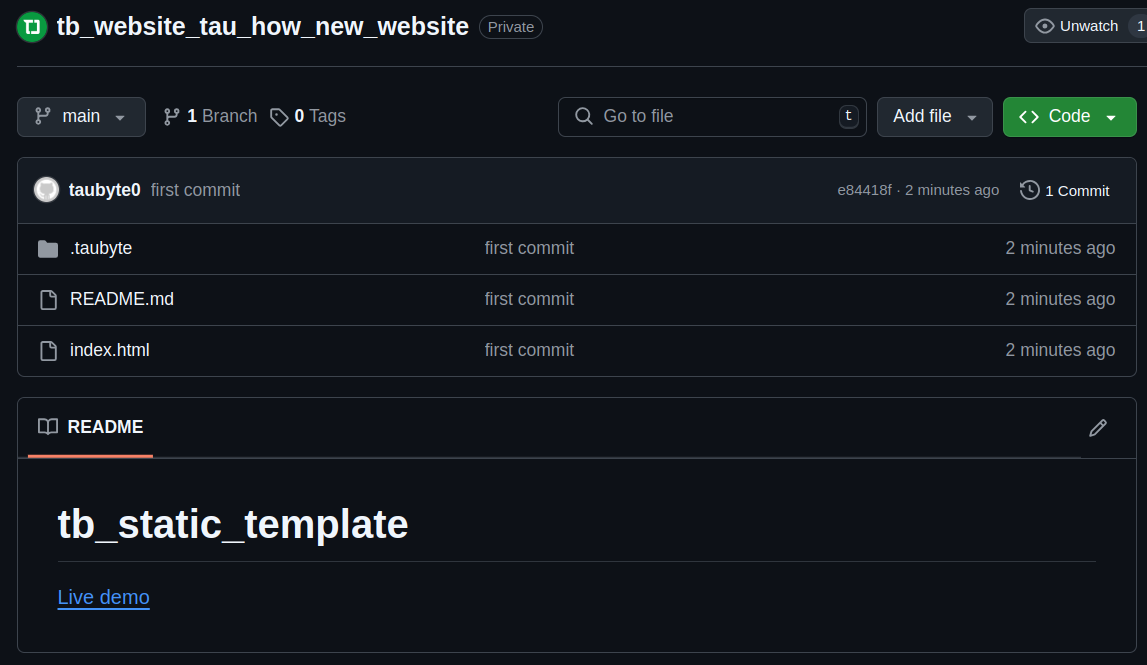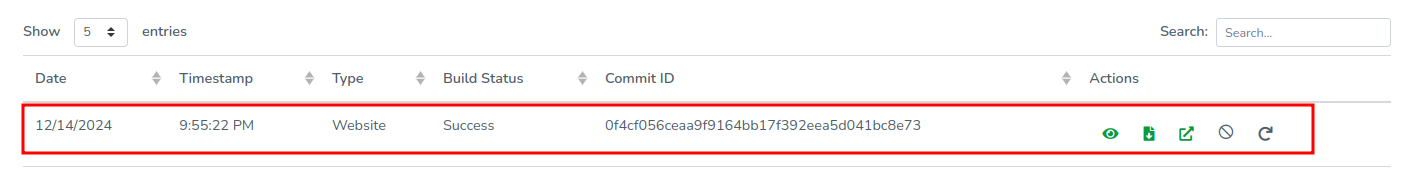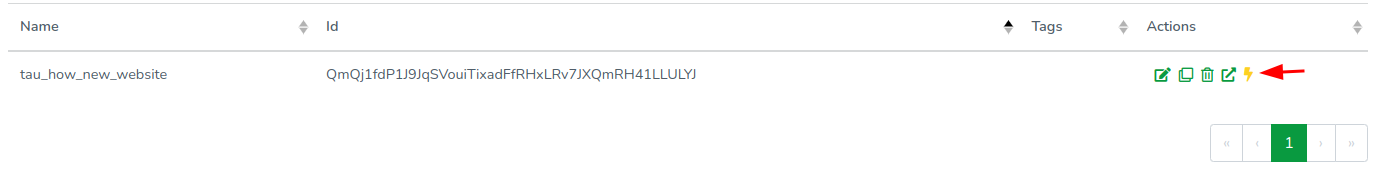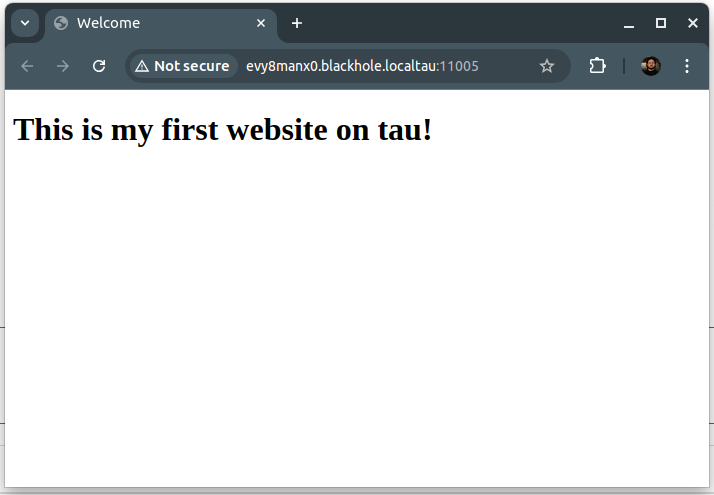Websites¶
Now that you know how to create a serverless function, let's create a Website.
Creating the Website¶
Navigate to Websites in the side menu and click the + button. 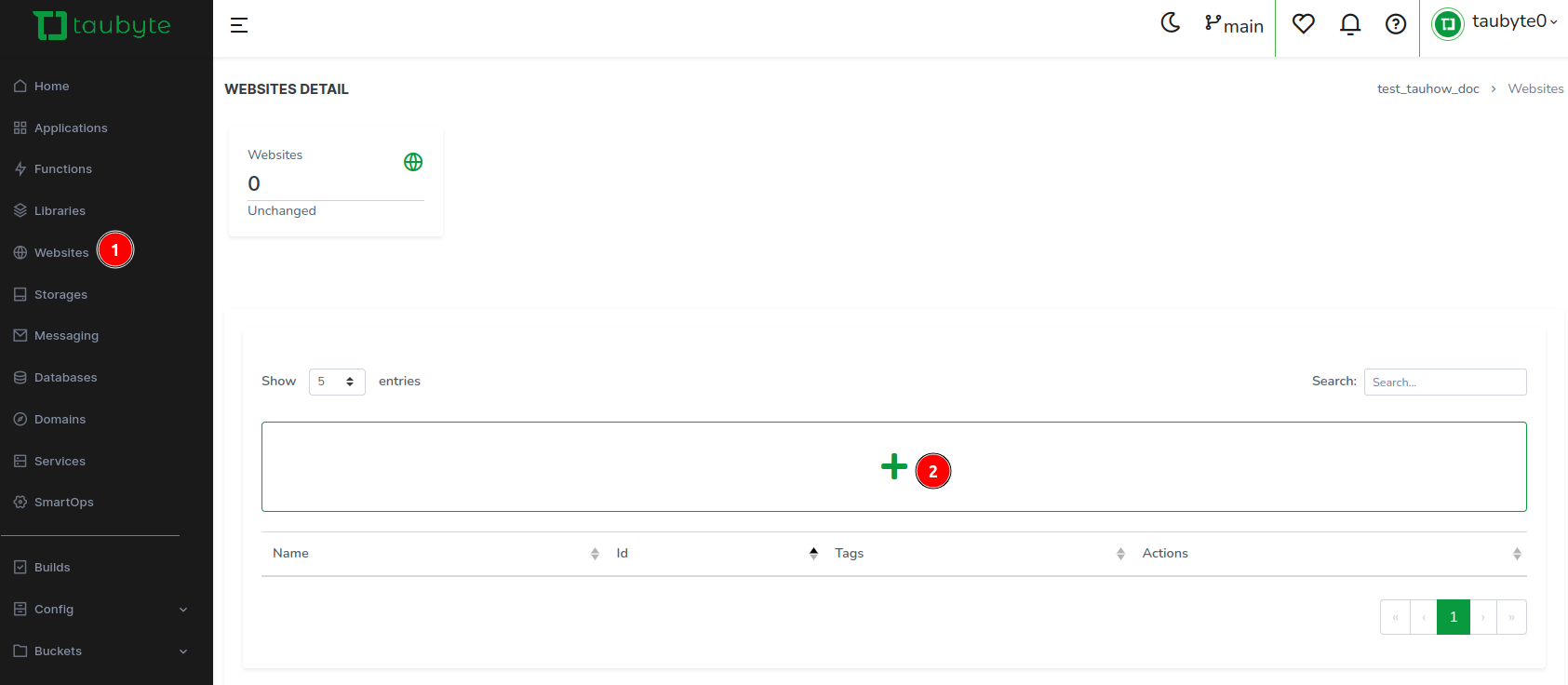
Input a website name. Ensure the repository is set to generate. Toggle private if you'd like the repository to be private. Select the generated domain, add / as a path, and validate. 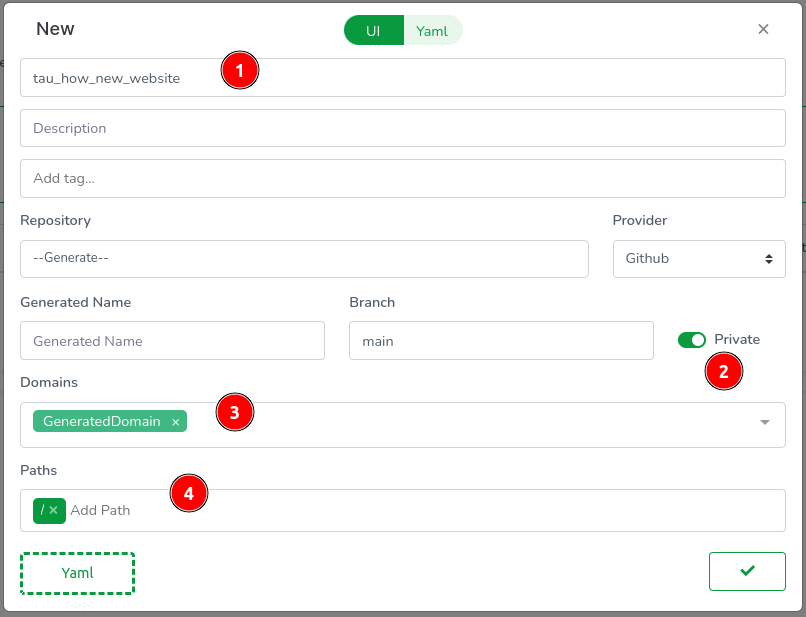
Select the HTML template, and click Generate. 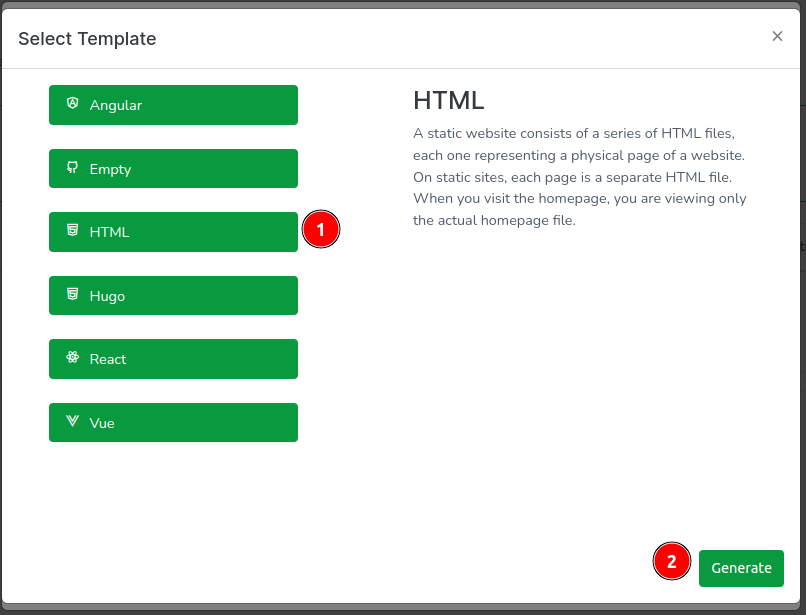
Note: This will create a new repository on Github and push the generated code to it.
Notice that now you have a new website in the list. 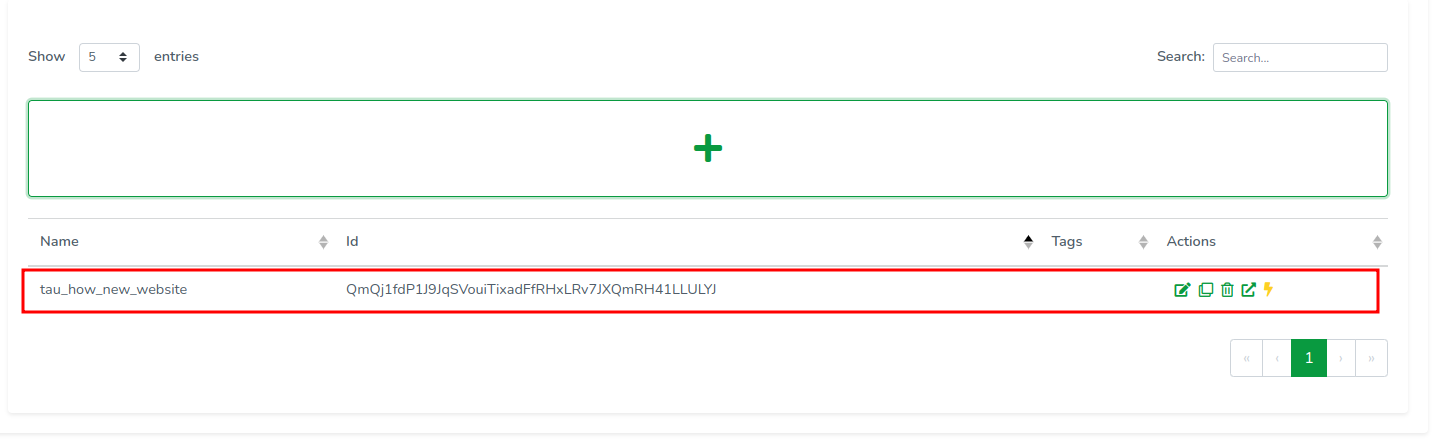
Click on the push button at the bottom right corner to push the configuration changes. 
Click on the websites folder, then on the YAML file for your new website. Copy github.id (903606675 in the example) and github.fullname (taubyte0/tb_website_tau_how_new_website in the example); we'll need them later. 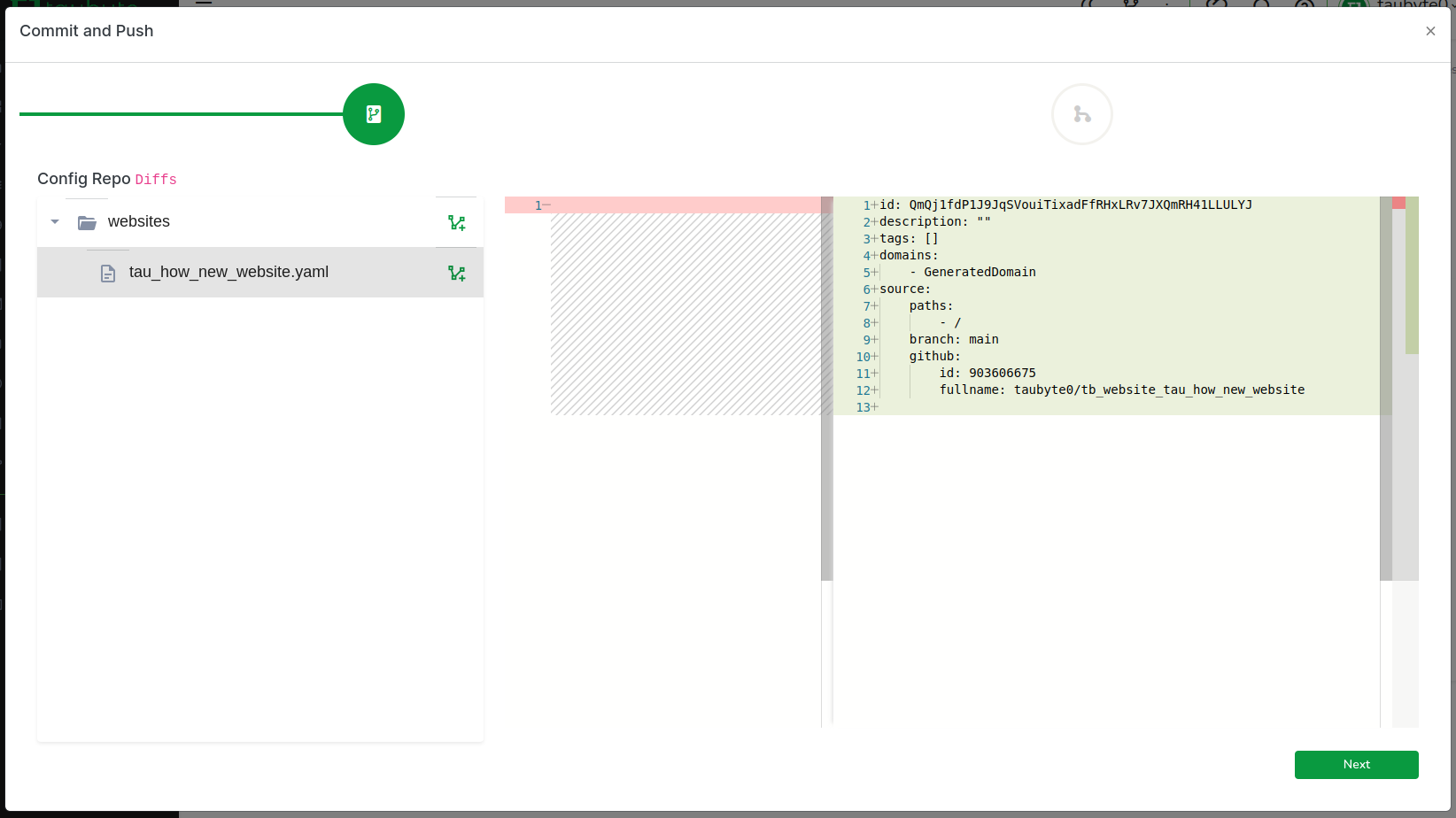
Enter a commit message, and click Push. 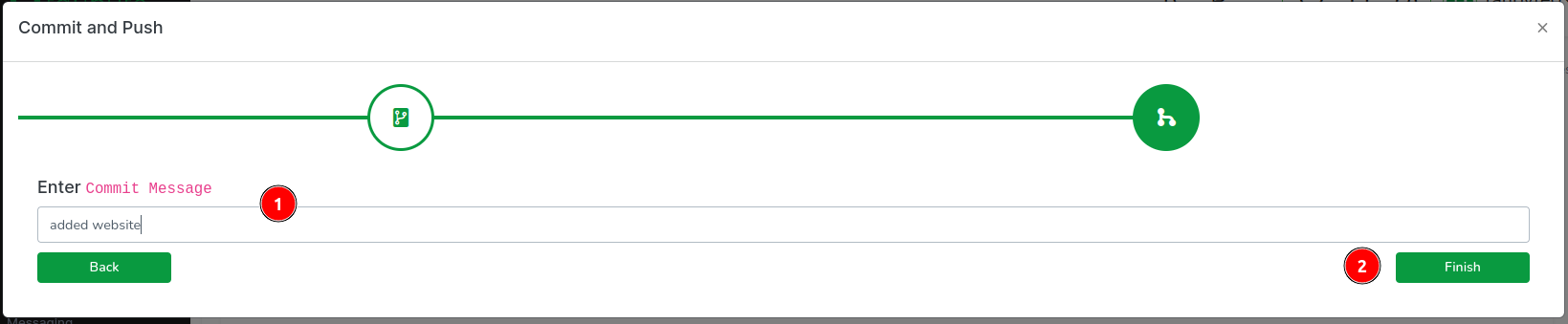
Editing the Website¶
Go back to Websites and click on the open icon on the right side of your website. This will open the website repository in a new tab.
Click on the index.html file to open it. 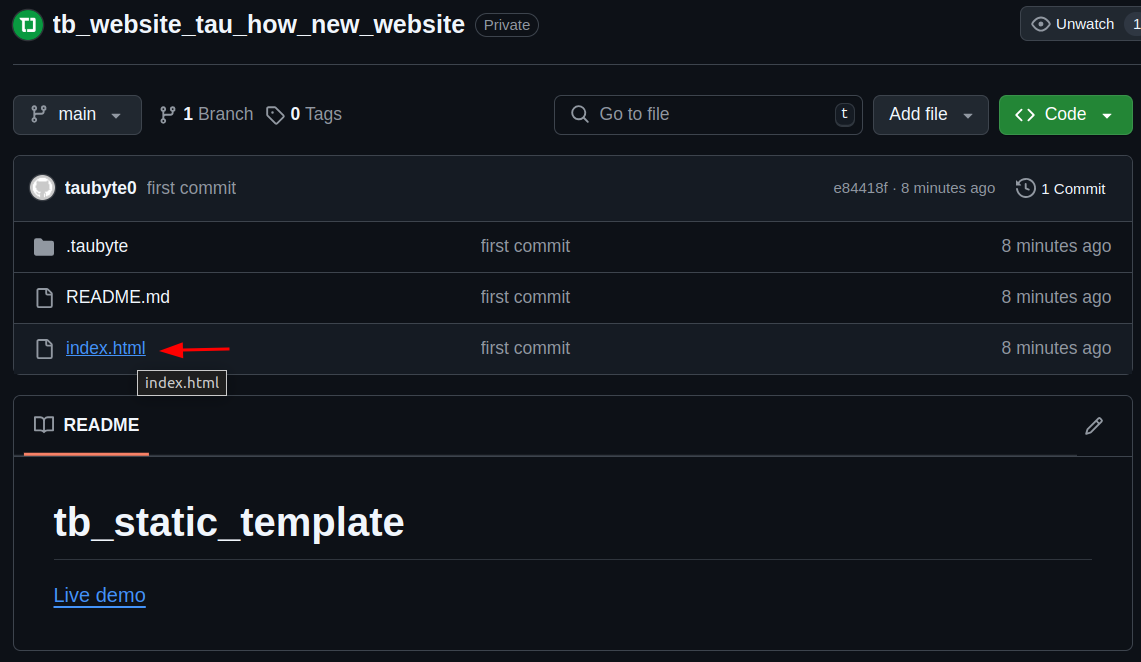
Click on the Edit button to edit the file. 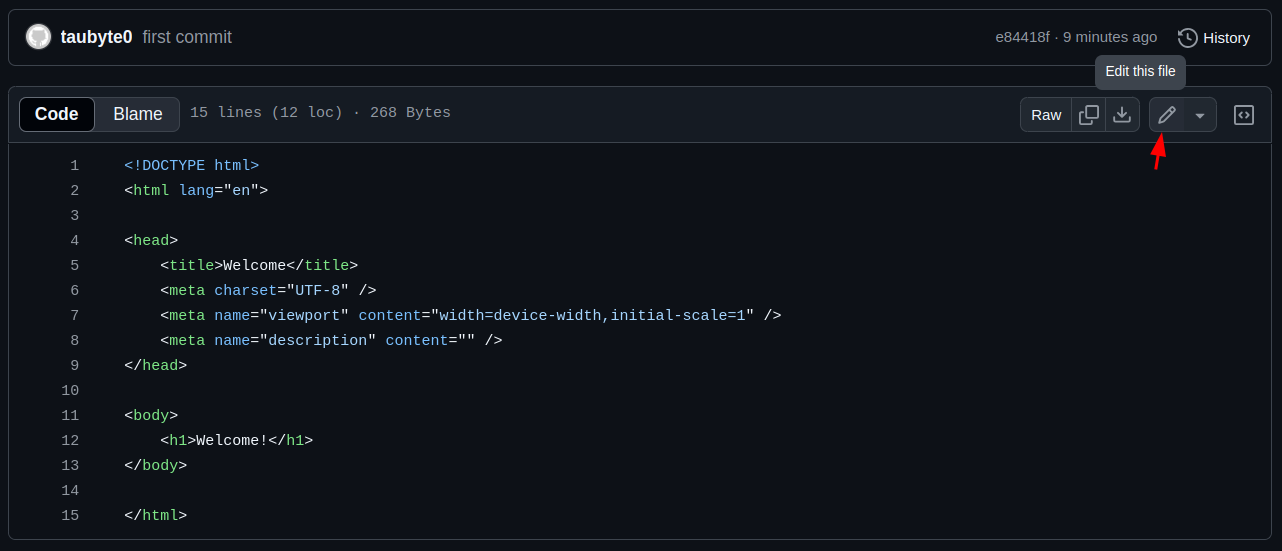
Change the content of the file, and click on the Commit Changes... button. 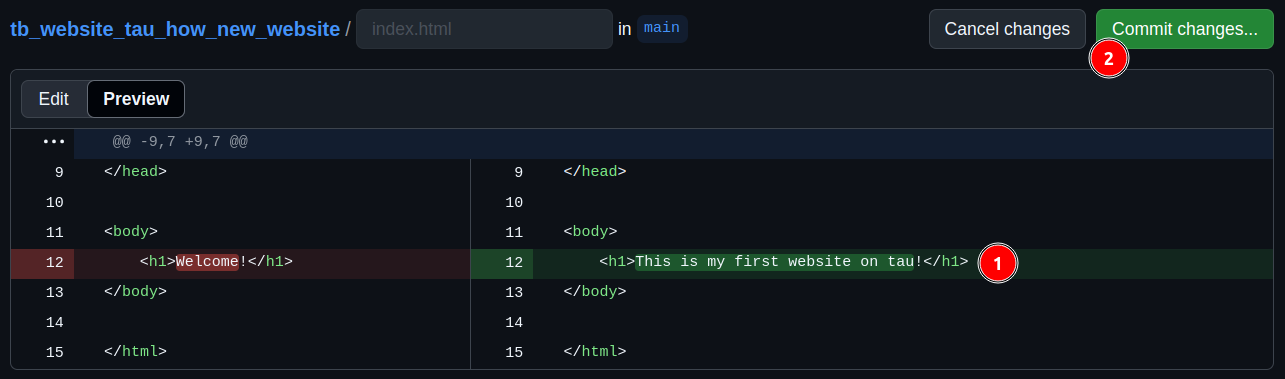
Enter a commit message, and click on the Commit Changes button. 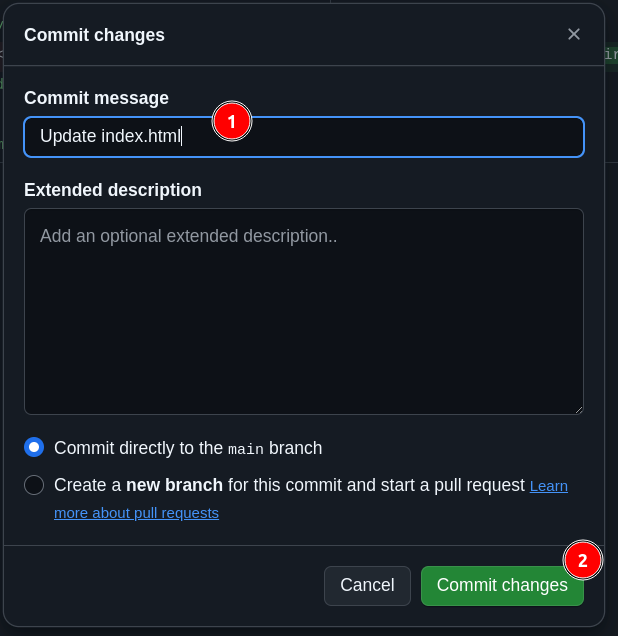
Triggering the Build¶
Unlike a deployed tau cloud, dream is not able to trigger the build automatically, so we need to do it manually.
Note: Use the
github.idfor--ridandgithub.fullnamefor--fnyou copied earlier.
Navigate to the builds page and wait for the build to complete.
Opening the Website¶
First, if not done already while creating a function (see Creating a function), add the generated domain to your hosts file. On Unix-like systems (Linux/macOS), edit /etc/hosts:
For me, the generated domain is gftxhd6h0.blackhole.localtau. So I add:
Then navigate to the Websites page and click on the thunder to open the website in a new tab.
Congratulations! You've successfully created a website!
Using Custom Domains¶
By default, websites use generated domains under the *.g.universe.localtau pattern. However, you can configure your website to use your own custom domain (e.g., example.com) instead.
Adding a Custom Domain¶
-
Navigate to the
Domainssection in the side menu and click the+button to add a new domain. -
Fill in the domain details:
- Name: Choose any name you want for this domain resource
- Description: Add a description (optional)
- Tag: Add tags for organization (optional)
-
FQDN: Enter the fully qualified domain name you want to use (e.g.,
example.com) -
Click
Saveto create the domain resource.
Pushing Domain Configuration to GitHub¶
After creating the domain, you need to push the configuration changes to GitHub:
-
Click on the push button at the bottom right corner of the screen.
-
Review the configuration changes in the modal. You should see a new domain entry in the
domainsfolder. -
Enter a commit message and click
Pushto commit and push the changes to GitHub.
Getting DNS Records¶
After pushing the domain configuration, wait for the build to complete:
-
Navigate to the
Buildspage and wait for the build to finish. -
Once the build completes, go to the
Domainssection in the side menu. -
Find your newly added domain in the domains list.
-
Click the
Openbutton next to your domain entry. -
The domain details will show you the DNS records you need to configure:
- Wildcard Domain: You'll see an entry like
*.example.com - TXT Record: A JWT token value that looks like:
Configuring Your Domain Provider¶
To complete the custom domain setup, you need to add DNS records at your domain name provider. Here's how to configure them:
For a custom domain like example.com, add the following DNS records:
1. CNAME Record: - Type: CNAME - Name/Host: substrate - Value/Target: tau.example.com. (replace example.com with your actual domain) - TTL: Use default or 3600
2. TXT Record: - Type: TXT - Name/Host: qmapay2m - Value: The JWT token value you copied from the domain details (the full token string) - TTL: Use default or 3600
Note: Make sure to include the trailing dot (
.) aftertau.<your-domain>.in the CNAME record value, as this indicates a fully qualified domain name.
General Pattern¶
For any custom domain, follow this pattern:
- CNAME Record:
- Name:
substrate -
Value:
tau.<your-domain>.(replace<your-domain>with your actual domain) -
TXT Record:
- Name:
qmapay2m - Value: The JWT token from the domain details page
After adding these DNS records, DNS propagation may take a few minutes to several hours. Once propagation is complete, your website will be accessible via your custom domain instead of the generated *.g.universe.localtau domain.
Note: You can verify DNS propagation using tools like
digor online DNS checkers. Make sure both the CNAME and TXT records are properly configured before expecting your custom domain to work.